- Login to your PayPal account.
- In the top menu, go to Profile then click My Money.
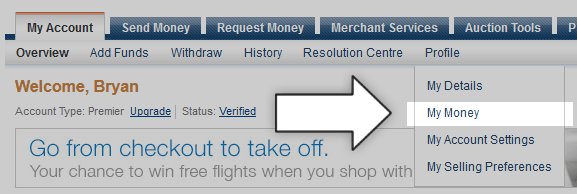
- Next to My pre-approved payments, click Update.
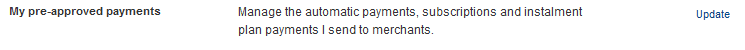
- Find and click on your subscription for HostHorde. You can identify this by the merchant ("Midnode") or the description ("HostHorde - Invoice...").
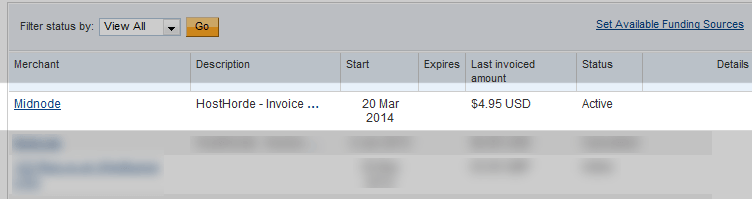
- Scroll down to the bottom of the page and click Cancel Subscription.
- Confirm the cancellation by clicking Cancel Subscription again.
Knowledgebase
- 2 Users Found This Useful
