Please note that whole backups are typically excessive when dealing with griefers, consider using a rollback plugin instead.
To start making backups, log into Multicraft and go to Advanced -> Scheduled Tasks. Finally, click New Task.
Set the “Name” to something memorable, for example: “Daily Backup”. Set the “Scheduled Time” to a timeconvenient for you.
Check Interval and set a sensible interval. We recommend setting to somewhere between 12 and 24 hours.
From the Command dropdown, select “Create Backup”
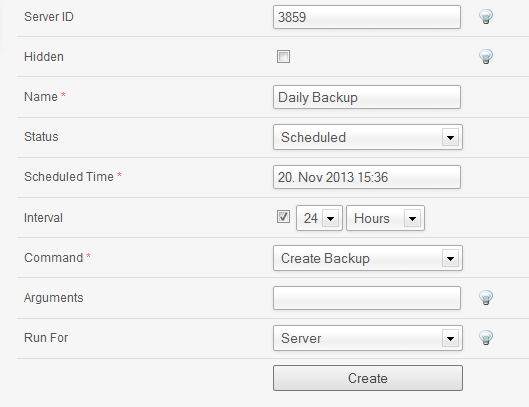
Finally, click “Create” to add the scheduled backup task.
